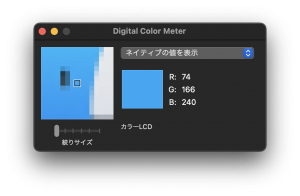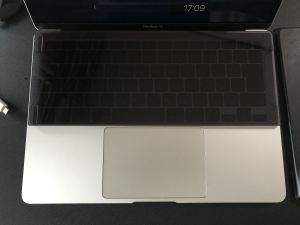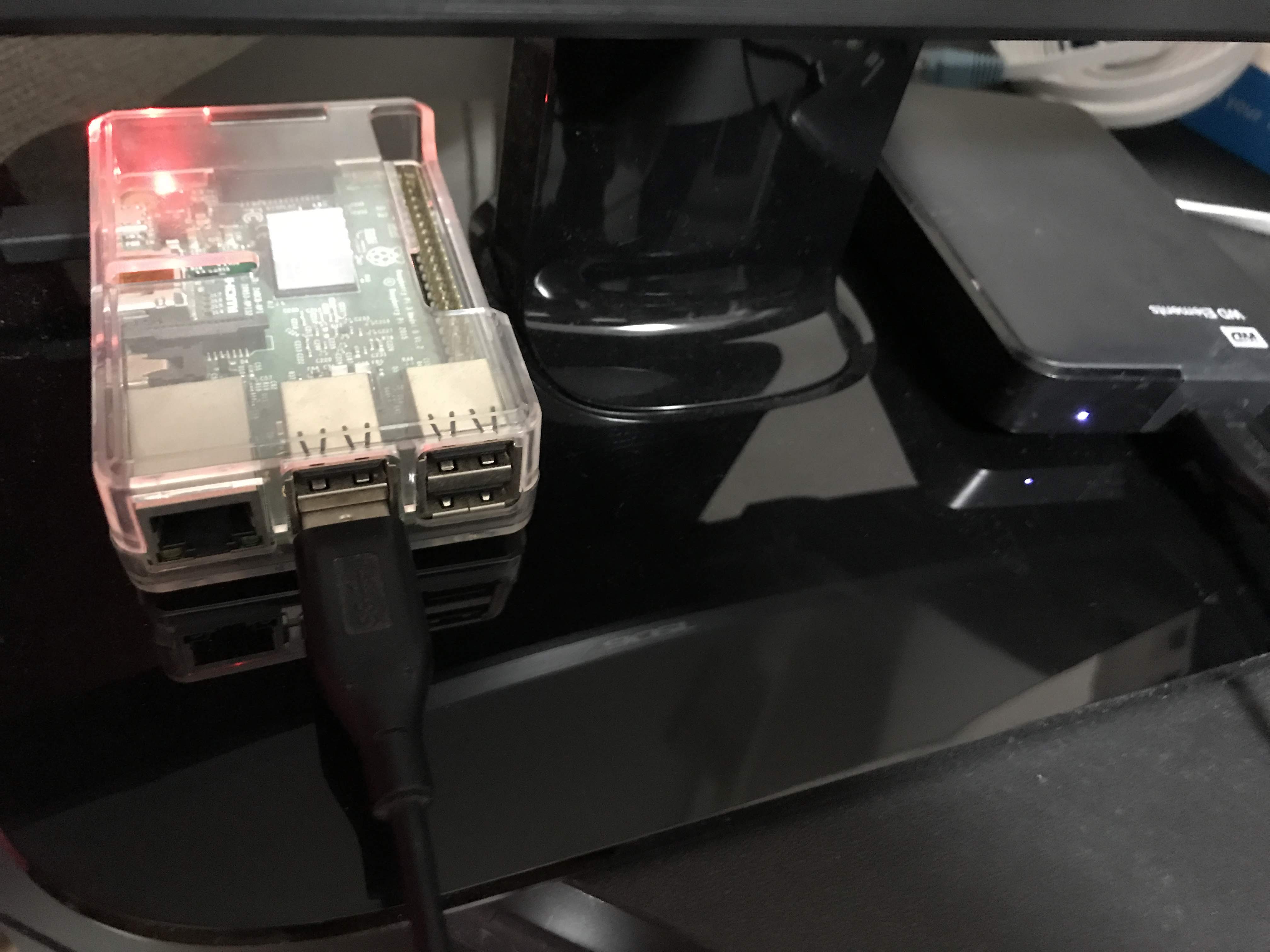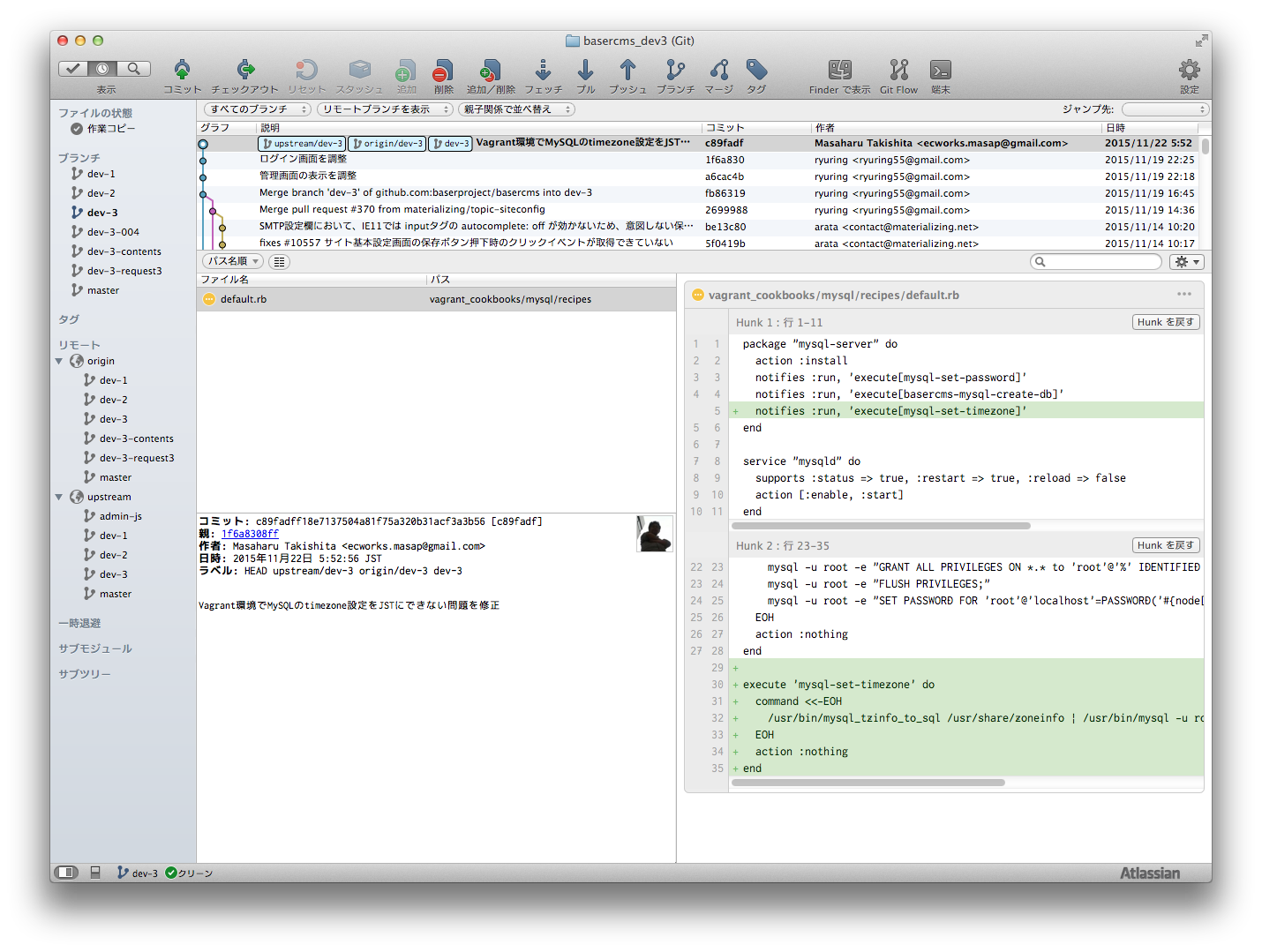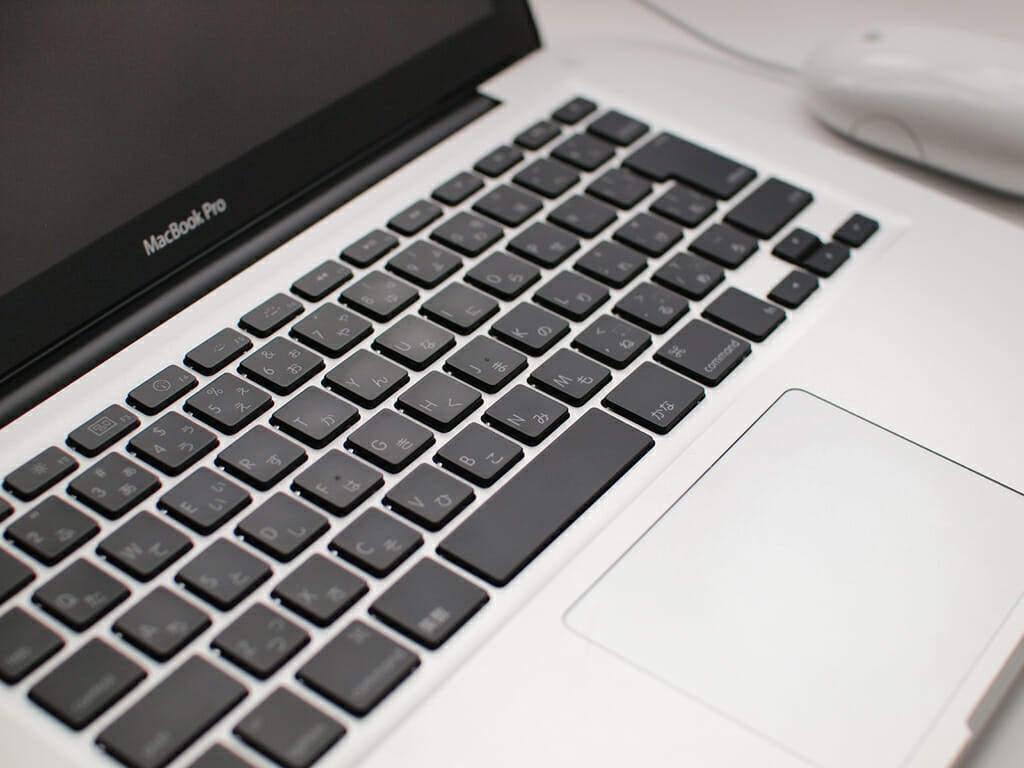
アニメーションなんて必要ないという方はアニメーション表示をオフにしよう。
見た目のかっこ良さは減るが、スペックが低いマシンだとかなり体感速度がアップする。
キビキビとした動作で作業をサクサクこなしてイライラ解消!?
※今回はMac OS X Mountain Lion で検証しています。
以下は、全てターミナルから実行してください。LaunchPaddだと
アニメーションをなくすには以下のコマンドを実行
元に戻すには以下のコマンドを実行
アニメーションをなくすには以下のコマンドを実行
元に戻すには以下のコマンドを実行
アニメーションをなくすには以下のコマンドを実行
元に戻すには以下のコマンドを実行
アニメーションをなくすには以下のコマンドを実行
元に戻すには以下のコマンドを実行
アニメーション全オフの設定のコピペ用テキスト
見た目のかっこ良さは減るが、スペックが低いマシンだとかなり体感速度がアップする。
キビキビとした動作で作業をサクサクこなしてイライラ解消!?
※今回はMac OS X Mountain Lion で検証しています。
以下は、全てターミナルから実行してください。LaunchPaddだと
Mission Controlが表示されるアニメーションをオフにする
アニメーションをなくすには以下のコマンドを実行
defaults write com.apple.dock expose-animation-duration -float 0; killall Dock
元に戻すには以下のコマンドを実行
defaults delete com.apple.dock expose-animation-duration; killall Dock
LaunchPadが表示されるまでの待ち時間をゼロにする
アニメーションをなくすには以下のコマンドを実行
defaults write com.apple.dock springboard-show-duration -int 0 defaults write com.apple.dock springboard-hide-duration -int 0 killall Dock
元に戻すには以下のコマンドを実行
defaults delete com.apple.dock springboard-show-duration defaults delete com.apple.dock springboard-hide-duration killall Dock
Finderのアニメーションをオフ
アニメーションをなくすには以下のコマンドを実行
defaults write com.apple.finder DisableAllAnimations -boolean true killall Finder
元に戻すには以下のコマンドを実行
defaults delete com.apple.finder DisableAllAnimations killall Finder
新規ウィンドウを開く時のアニメーションを無効化
アニメーションをなくすには以下のコマンドを実行
defaults write NSGlobalDomain NSAutomaticWindowAnimationsEnabled -bool NO
元に戻すには以下のコマンドを実行
defaults write NSGlobalDomain NSAutomaticWindowAnimationsEnabled -bool YES
おまけ :「ツールチップ」が素早く現れるようにする
defaults write -g NSInitialToolTipDelay -integer 100
まとめ
アニメーション全オフの設定のコピペ用テキスト
defaults delete com.apple.dock expose-animation-duration defaults write com.apple.dock springboard-show-duration -int 0 defaults write com.apple.dock springboard-hide-duration -int 0 killall Dock defaults write com.apple.finder DisableAllAnimations -boolean true killall Finder defaults write -g NSInitialToolTipDelay -integer 100