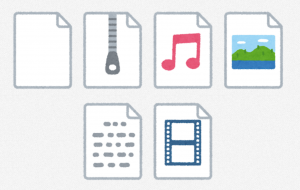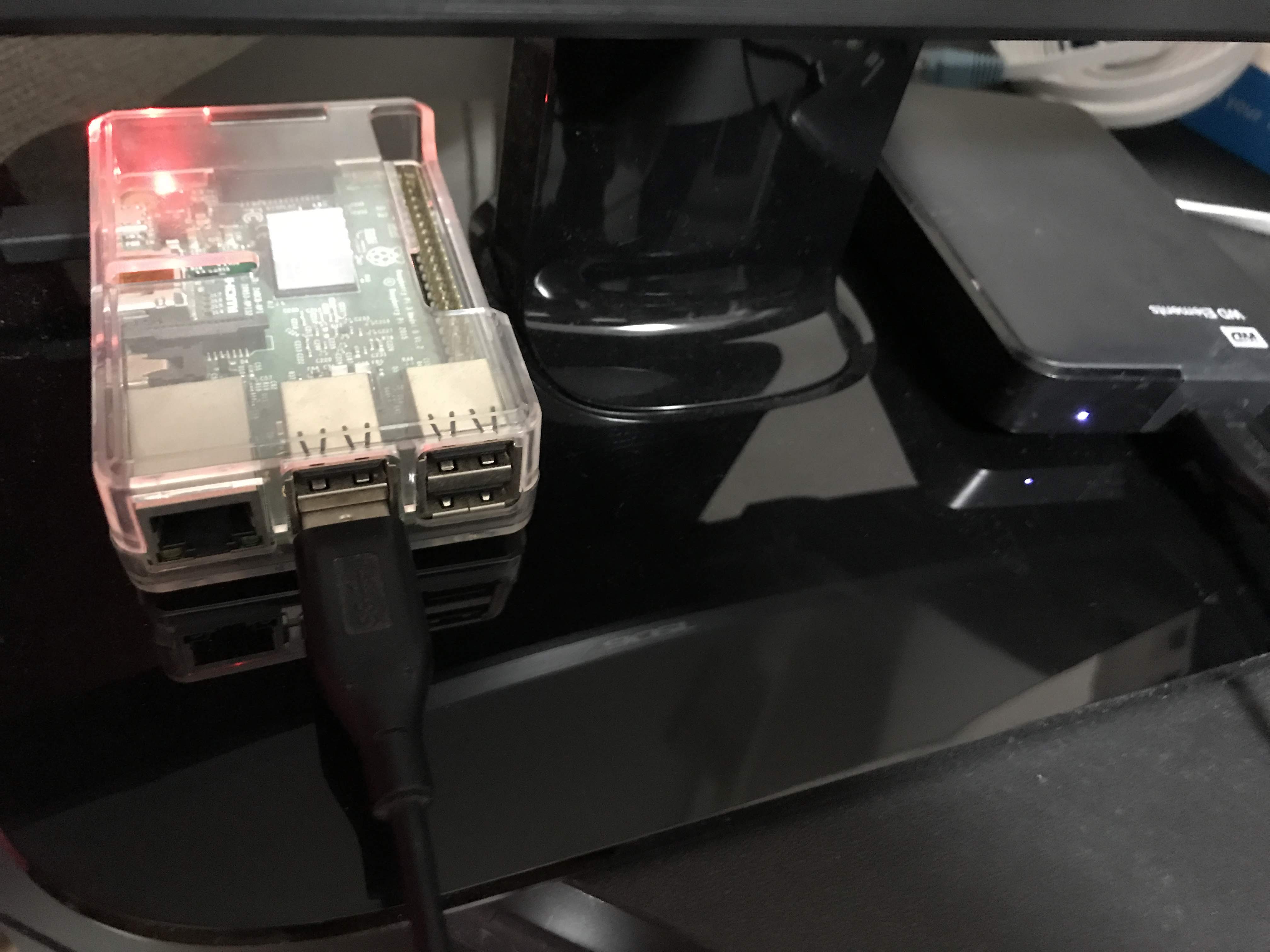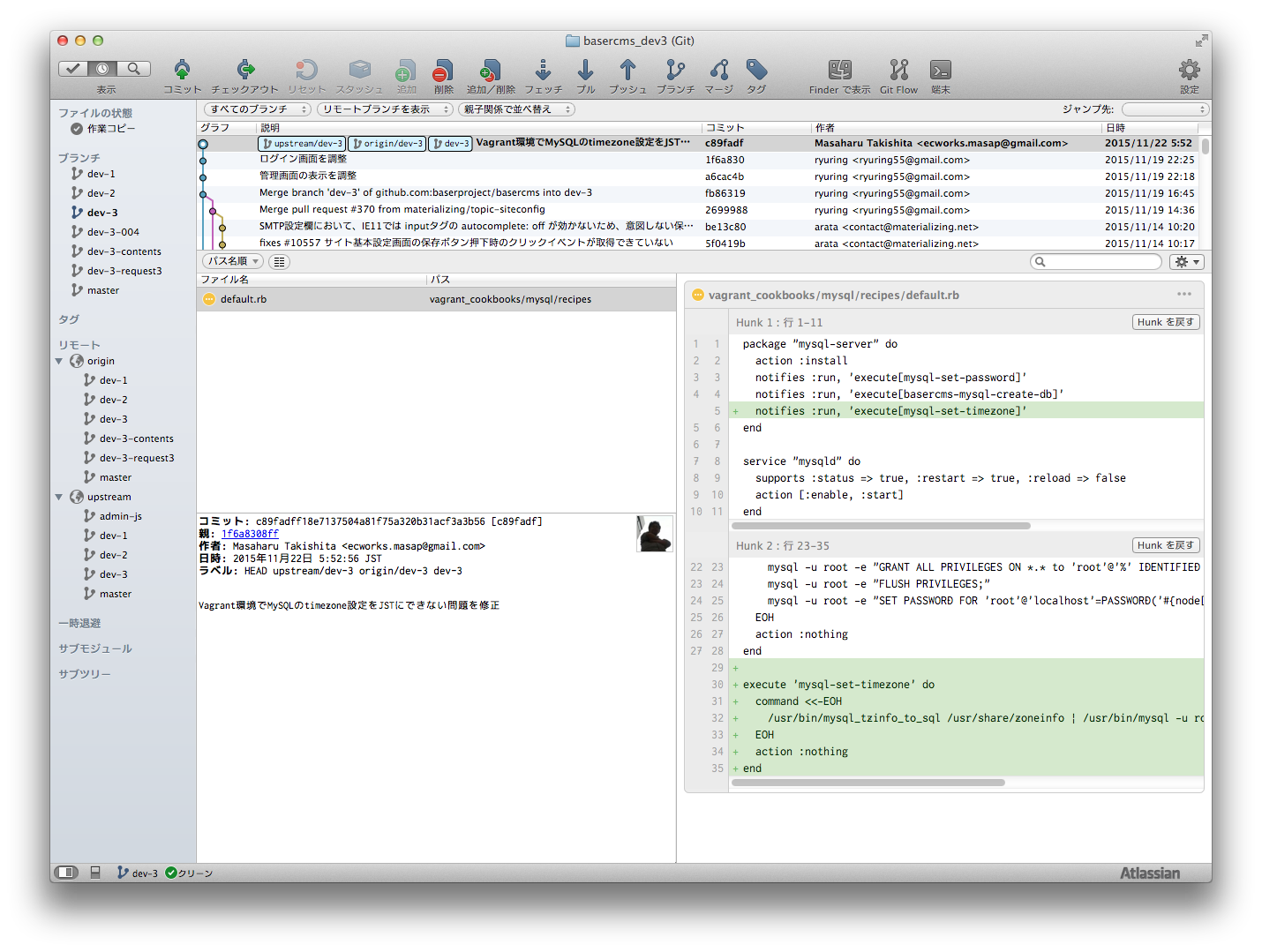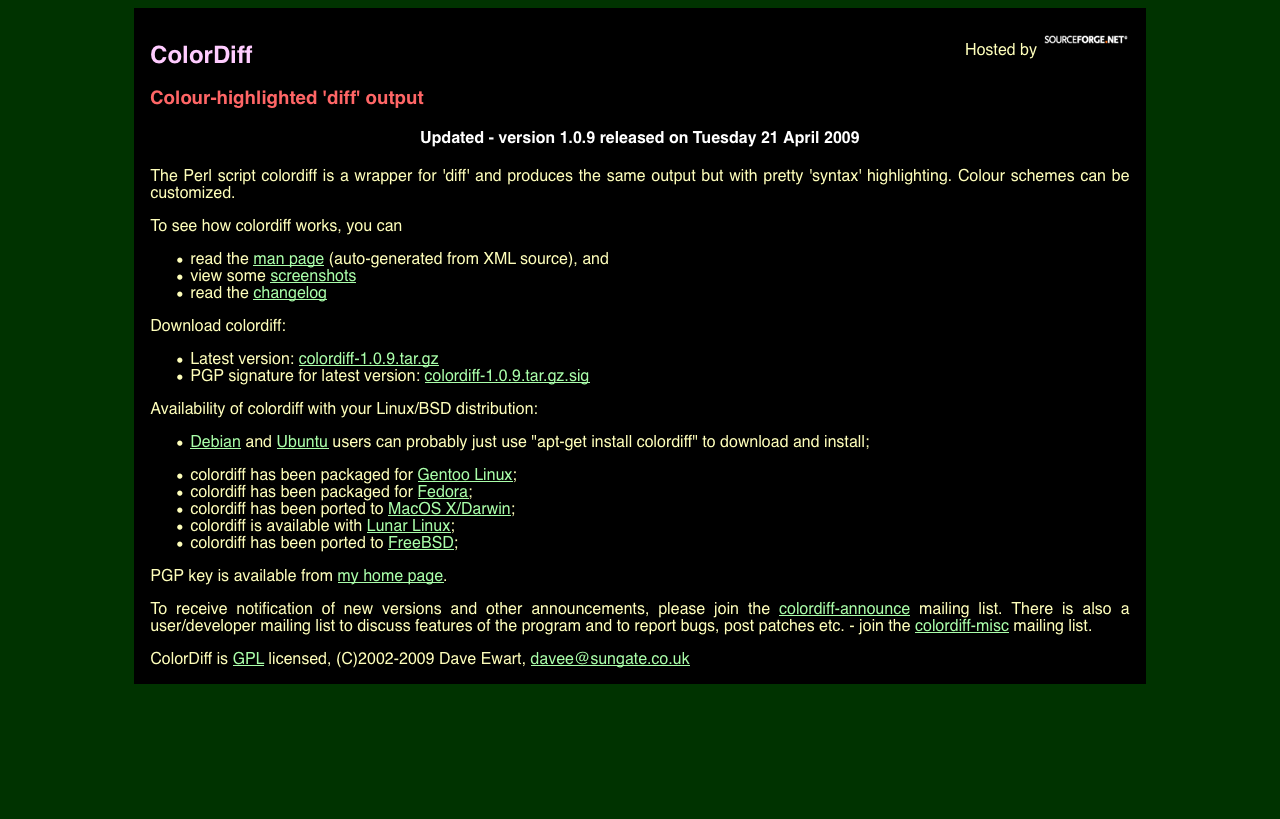
svnの内蔵diffコマンドをcolordiffコマンドに置き換えてみるとコンソールでも見やすいと思うのでやってみた。
sudo apt-get install colordiff
Debian etch では colordiff 1.0.6-2 がインストールされた。
$HOME/.colordiffrc ファイル
色変えてみただけ。
# Example colordiffrc file for dark backgrounds
#
# Set banner=no to suppress authorship info at top of
# colordiff output
banner=no
# By default, when colordiff output is being redirected
# to a file, it detects this and does not colour-highlight
# To make the patch file *include* colours, change the option
# below to 'yes'
color_patches=no
#
# available colours are: white, yellow, green, blue,
# cyan, red, magenta, black,
# darkwhite, darkyellow, darkgreen,
# darkblue, darkcyan, darkred,
# darkmagenta, darkblack
#
# Can also specify 'none', 'normal' or 'off' which are all
# aliases for the same thing, namely "don't colour highlight
# this, use the default output colour"
#
plain=off
newtext=green
oldtext=cyan
diffstuff=yellow
cvsstuff=blue
svnの内蔵diffコマンドをcolordiffコマンドに置き換えてみる
$HOME/.subversion/config ファイル
:
:
[helpers]
diff-cmd = colordiff
:
:
さらにdiffコマンドにいろいろなオプションを渡したい場合は
svn diff -x "-i -w"
とか
svn diff -x -y
とかすれば良い。やったね!
参考: